File sharing: coming soon

November 28, 2024
Was this article helpful?
Related Articles
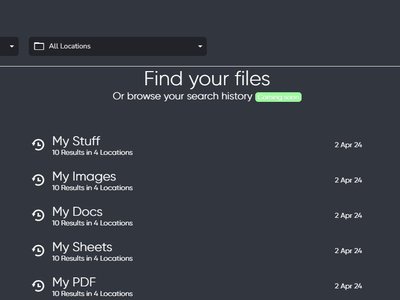
November 28, 2024
Smart Search in Seedr: Now and shortly
Originally posted at January 30, 2024 In today’s digital age, managing and order files can be a daunting task. With the ever-increasing volume of data, finding the right file at the right time can be challenging. That’s where Seedr’s smart search capabilities come in. Seedr offers powerful smart search capabilities